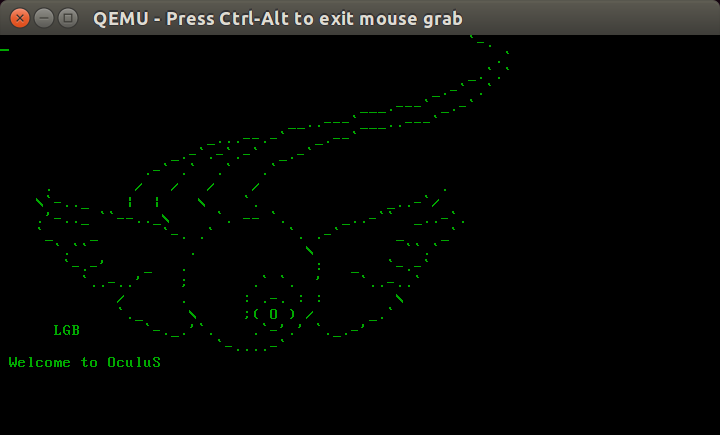Bare Bones OS
Upon completing my Systems Programming I & II courses (CSE 220 and CSE 320 at Stony Brook University respectively) this past academic year I have learned that I actually enjoy this field.
Although these two courses are notoriously known as the “hardest courses” in the entire major, with half decent time management skills, I felt that they were not as bad as people make it seem.
But, I would be lying if there weren’t parts of the courses that I absolutely dreaded (ALUs).
These two courses have inspired me to continue my education in systems programming which is why I started building my own operating system.
I will be following the Bare Bones tutorial on OSDev https://wiki.osdev.org/Bare_Bones
The Cross Compiling Nightmare
This was easily the most frustrating thing I have ever done.
In order to begin developing a custom OS, we need to build a cross compiler.
The purpose of this tool is to be able to compile files with the correct target platform.
A piece of code that gets compiled for x86_64 gets compiled differently than for i686.
Our target cpu will be i686-elf.
Initially, I followed this tutorial: https://wiki.osdev.org/GCC_Cross-Compiler
And My God.
I ran into problem after problem whether it would be a verisoning issue, missing files, or this cannot compute suffix of object files error.
In short, setting up my own gcc cross compiler kicked my ass and I decided to download a prebuilt one: http://newos.org/toolchains/i686-elf-4.9.1-Linux-x86_64.tar.xz
After untaring my brand new shiny cross compiler I set up a few aliases so that
running the executables were easier to type out.
Booting the Kernel
The rest of the Bare Bones tutorial is very clear about what to do to get a minimal OS up and running.
By the end of the tutorial I had my operating system running: OculuS